|
Home > Getting Started > Training Load Settings
Training Load Settings
KOM Informatics confers the ability to change settings related to how weighted average power (and thus training load) are computed for you. The system defaults to Simple Moving Average (SMA) as the default type. If you use a muscle oxygen monitor when you train you may want
to consider using SmO2 Weighted Average Power as the method to compute weighted average power. Our study has shown that weighted average powers and training loads calculated with this method can align more closely with the perceived exertion and recovery times from rides then those computed with traditional methods.
You can change settings for Weighted Average Power type from a dropdown select list. The change will be reflected on ride pages and on the
Race Readiness graph.
You can also change settings for Averaging Period, and Power Weighting Factor. These parameters plug into the formula to calculate Weighted Average Power. Unless you have a good reason to change them, you should leave them set to the defaults of 30 and 4. Any changes to these parameters are foward-looking only; changing them will NOT cause the Weighted Average Powers for all of your rides to be recalculated. The ability to change these parameters anticipates that there might be some scientific basis that arises at some point to give one a good reason to change them.
To change your Training Load Settings:
- From the main menu click the [Settings] [Training Load Settings] menu selections.
- The Training Load Settings page will be displayed.
- Make your desired changes either by selecting a value from the Weighted Average Power dropdown list, or by typing in new values to the Averaging Period or Power Weighting Factor text boxes.
- Click the [Save] button to update your settings.
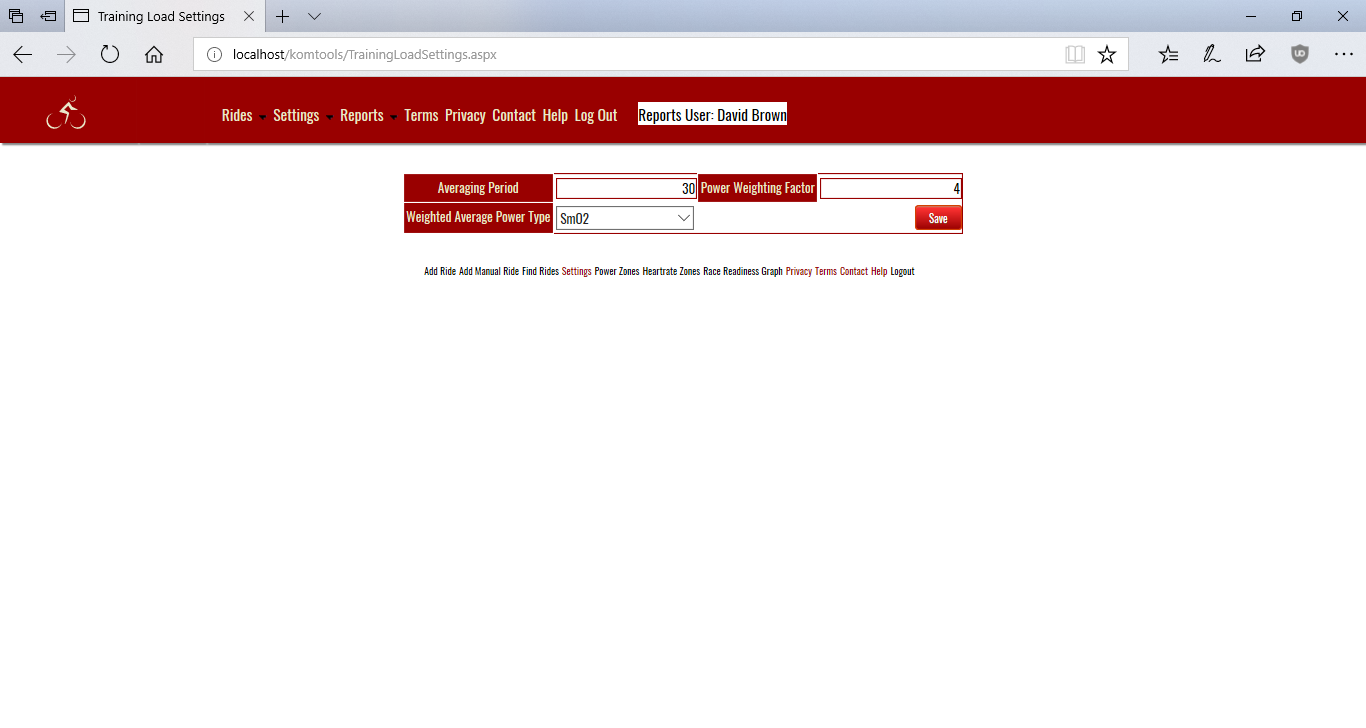
See also
| 




